You know that closet you use to cram all the clutter in before company is coming over? We’re all guilty at one point or another! Well, when it comes to your website, SEO is like one of those things that get crammed in the digital closet and forgotten about, because we think that what’s visible is all that matters, right? So, sooo wrong. You’ve got a beautiful site—or maybe you need one (have you seen our collab with Saffron Avenue?!)—so you just tuck away SEO for a rainy day… and then it’s two years later and you still haven’t done it. Sound like you? My friend, you’re in the right place!
We’ve invited Angela, the Founder of Saffron Avenue, back on the blog to share her top tips for SEO. That means how to utilize your page title, meta description, etc. in order to help you get the best out of your website. She’s breaking down each element to optimizing. Let’s get started!
Need a website first? Find your template here!
The SEO Title
This is purely what readers will see first (and what robots pick up) when searching for your website or blog post. AKA: It’s the name of the page. They are important because it provides a preview to what the reader can expect.
- Keep it between 50-60 characters long
- Option to add your location, especially if you are location-based.
- If you have space (like a large brand name), include it at the end
- Capitals take up more character space
- Do NOT use the same Title on every page (google will not like that)
- For pages, you can use the vertical bar to break it up (Keyword | Business Name | Location)

Tips on Creating a Title
1. Do your Research:
Start to think about your ideal client, customer, or visitor and what they would be searching for in relation to your page or blog post. For this blog post, I kept typing in Google to see what keywords and phrases appeared first. It wasn’t ‘optimize SEO’ or ‘SEO for Creatives’ but kept seeing… “How to use SEO…”
2. Choose your ‘Focus Words’
This is the search term that you want to use so people can find you when they search. You can also think of it as a ‘keywords’ that will help attract your ideal visitor. Try to keep it around 2-5 words in length. For this post, I’m using… “SEO on Your Website”
3. Arrange the Title:
Make sure to put the most important words at the front (Like your keyword or Focus Words) and then add the remaining words to compliment. This helps Google crawl faster and helps others understand faster. For this post, I did the title below but added, “How To” first (because people love to start their search with that) and then “and WordPress Blog” at the end just in case someone searches the terms SEO and WordPress blog. “How to Use SEO on Your Website and WordPress Blog”
Craft a creative SEO title that is relevant and accurate to your page or post.
The Meta-Description
This is basically the ‘description’ of the page or blog that is previewed when someone searches (it’s that paragraph you see under the search title in Google). The meta-description should be interesting and detailed enough to pull someone in to read the page or post…aka: to create ‘click-throughs’. Keep in mind this is often the description social pages pull for links, same with Pinterest pins!
- The length should be around 150 characters (it’s always changing)
- When writing, treat it like an advertisement (AKA: attention-grabbing)
- It should be unique for each page and NOT reused on every page.
- Don’t stuff it with just keywords, it looks spammy

TIPS ON CREATING A META-DESCRIPTION:
1. Include your Keyword:
Seems repetitive but it can actually help Google when crawling your website. Sometimes they will even bold the keyword in the meta description if it’s the same words used in the search box, this can help grab readers attention to show you are talking about what they are searching.
2. Use An Action:
What gets you to click on google pages? I’m sure it’s because you see the keyword, the details you were looking for (aka: an exact product), but maybe it’s because it had an ‘action’ word or phrase, for example in mine below I use the keyword, post title, and then “FREE” to help grab peoples attention. Not only that, but I wanted to narrow it down a little more in case someone was searching for Showit
“Tips on how to use SEO on your website and WordPress blog | Get a FREE CHECKLIST for creating SEO settings in Showit and Yoast SEO for blog posts.”
3. Get Detailed:
If you are selling specific products you might want to through in your ‘specs’. For example, if you were selling an ipad case online, you could say “The toughest iPad Pro Case on the Internet…” but you might realize people probably could be getting more specific and searching for structured content…
“The best 12.9″ iPad Pro Hard Case made for the 2018 iPad Pro | SALE on all pastel colors”
The Yoast SEO Plugin
I highly recommend using the Yoast SEO Plugin on your WordPress website or blog. This is what I’ve always used and loved it. You can take a peek below at what I used for this blog post. A few things that the plugin isn’t happy about is that I’m using a ‘stop-word’ in my URL slug (the words like ‘a’ – ‘or’ – ‘the’). But just about everything else has a green dot, which means I have enough text, I have both internal and external links, and I named my images.
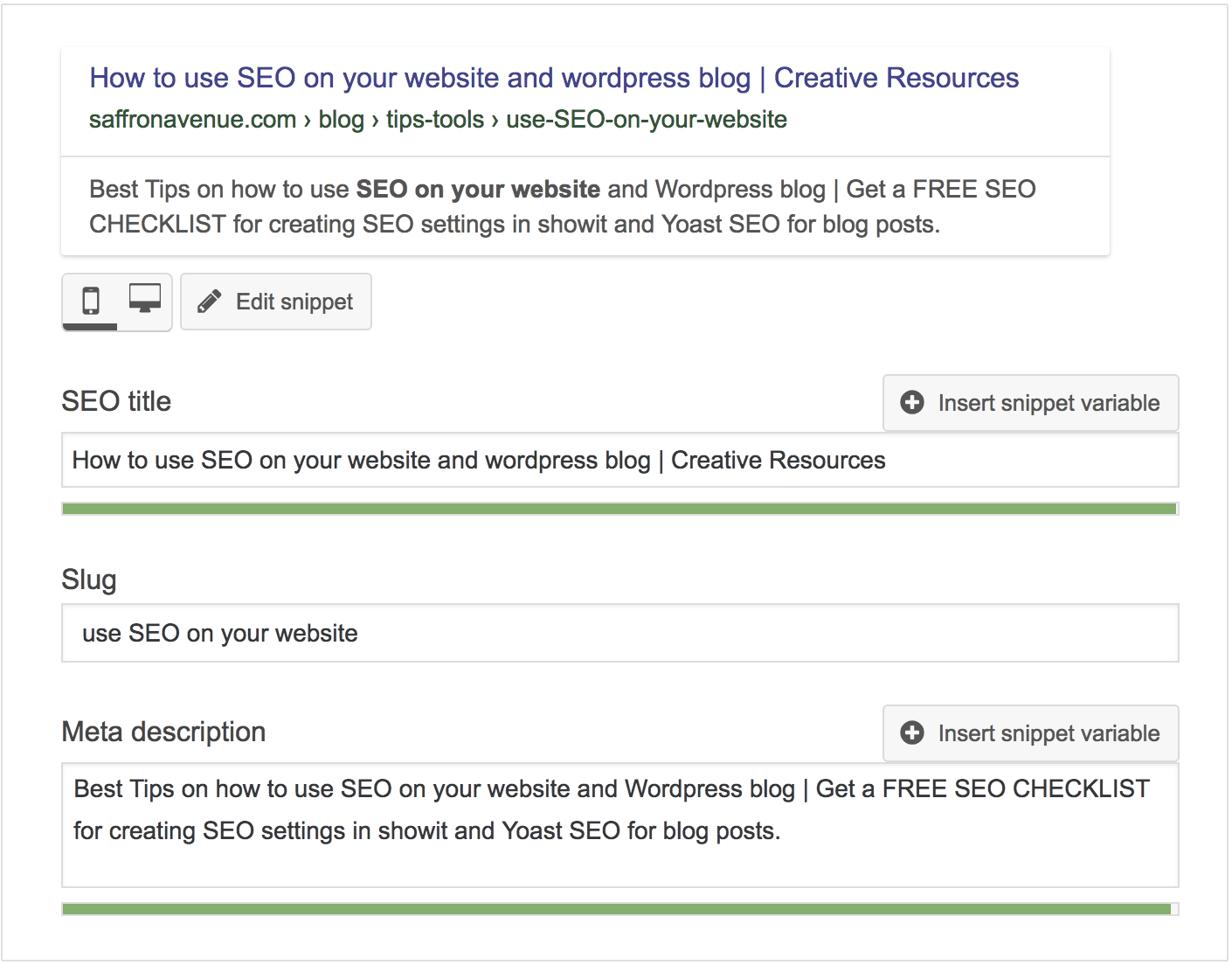
Showit SEO Settings
All of the same rules apply as above, but just have to pop it into the Showit SEO Settings on each page (see below). They do include meta keywords, which most people say do not do much, so I do just try to pop in some keywords about the page. TIP: If you have Yoast on your WordPress blog, I recommend using the plugin just to test and play around with the best keywords, title, and meta-description..and then just paste it into your Showit page.
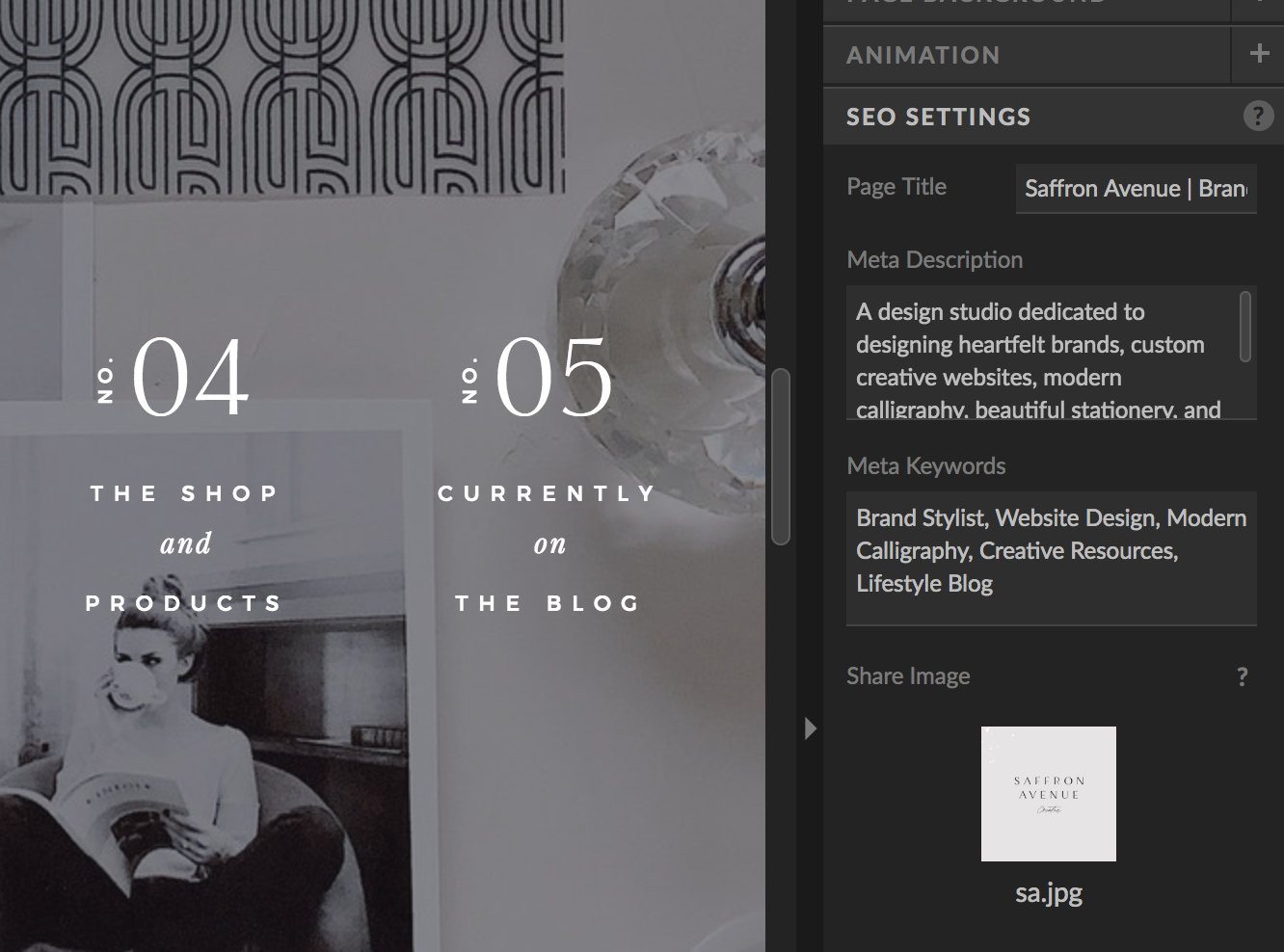
P.S. READ HOW TO OPTIMIZE IMAGES FOR SEO HERE!
Love what you see? Take a peek at the talent behind the story… Website Templates and Expertise: Saffron Avenue · Need a website template? Find yours here! · Featured Image, Interior Design: The LifeStyled Company · Build: E&S Builders and Modern Splendor Homes · Photography: Nick Sorensen
